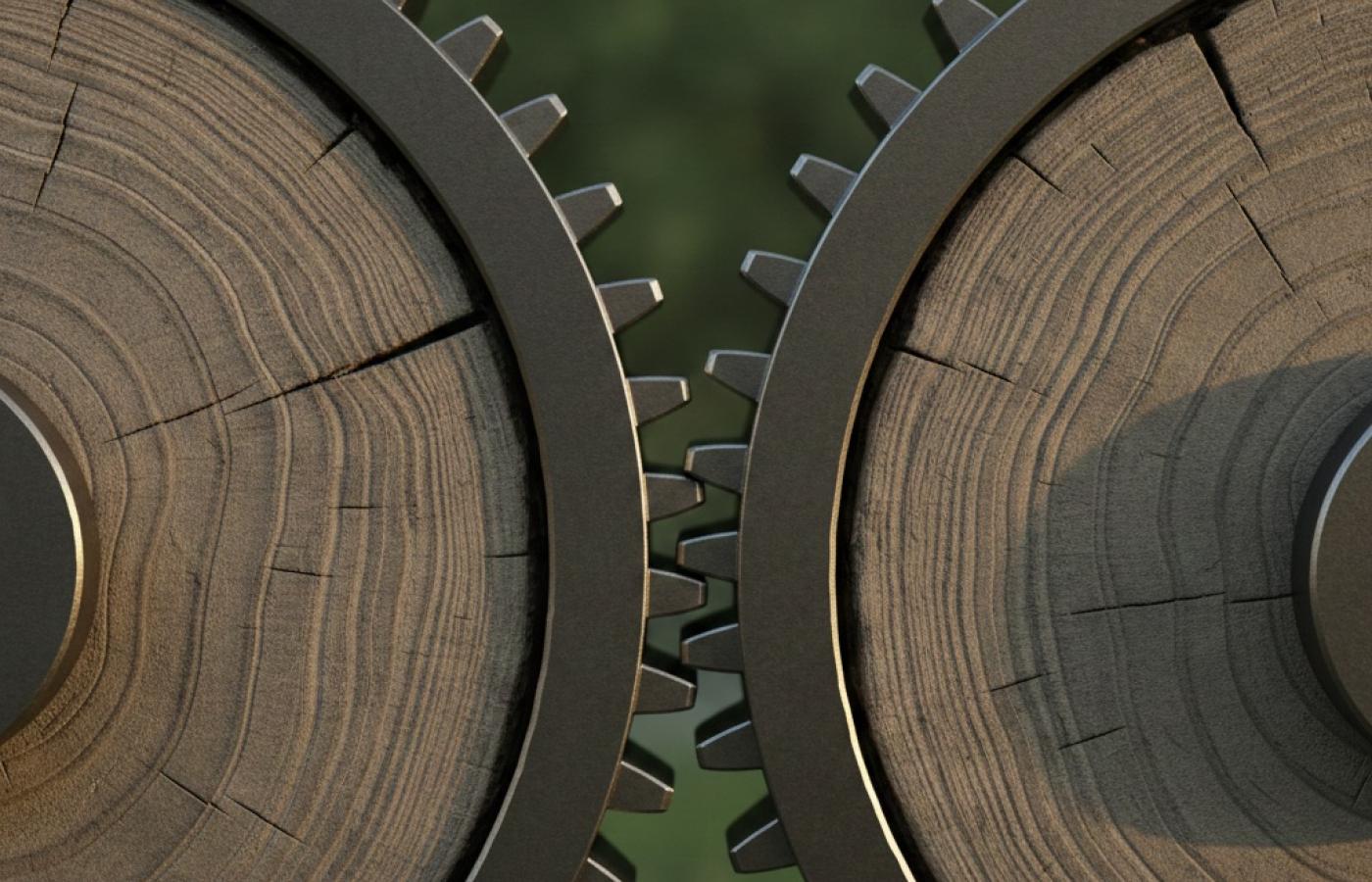The Rule of 7: Shaping Website Navigation
tl;dr
- Understand Miller's Law: People can hold 7 ± 2 items in short-term memory.
- Use chunking: Group related items in navigation for better usability.
- Limit top-level nav items: Avoid overwhelming users with too many options.
- Add super navigation: Include login, search, and language tools in a consistent top band.
- Use dropdowns or mega menus: Help users navigate complex sites efficiently.
In 1956, psychologist George A. Miller introduced a concept now known as “Miller’s Law,” which states that the average person can hold about seven items (plus or minus two) in their short-term memory1. This principle has become a foundational guideline in user experience design—particularly for organizing website navigation.
Chunking Makes Content Easier to Digest
To align with Miller’s findings, UX designers often use "chunking," the process of grouping related items together to reduce cognitive load2. Instead of showing 12 separate links in a global nav, group them into five or six broader categories. This reduces friction, which is absolutely critical in website design. Chunking makes choices easier for the user, and creates a more intuitive navigational structure.
Top-Level Navigation: Less Is More
When designing your main navigation bar, aim for no more than 5–7 primary items. This creates a balance between providing access to key areas and keeping the interface scannable. Each label should be short and descriptive—think "Services," "About," "Contact"—so users immediately know their options and where to go for the information they need3.
Super Navigation: Supporting Tools Up Top
Super navigation refers to a secondary row (usually above the main menu) containing high-priority tools like login, search, language toggles, or account access. This top band separates functional actions from content navigation, often with a different background color, and makes the experience faster for repeat visitors or registered users4.
Sub-Navigation: Dropdowns and Mega Menus
For complex websites, sub-navigation menus help users drill deeper without cluttering the main nav. Standard dropdowns work well for shallow hierarchies. But if you have dozens of pages or categories—like an e-commerce site—consider a mega menu. Still keeping in mind the Rule of 7 and chunking, these large panels allow you to display a lot of information at once, reducing clicks to content and improving usability5.
Conclusion
Navigation is a make-or-break part of website UX. By following the Rule of 7, applying chunking, and structuring both super and sub-navigation effectively, you can help users find what they need faster—and that makes for a very effective website.
At iS2 Digital, we design website navigation that reduces friction and increases usability. Contact us to discuss your site's architecture and see how we can improve it for users and your bottom line.
References
- What is Miller’s Law in UX Design? – CareerFoundry
- Miller’s Law – Laws of UX
- 7 Website Navigation Best Practices (with Examples) – Flux Academy
- The Ultimate Guide to Navigation Bars and Web Menus – Concrete CMS
- Mega Menus Work Well for Site Navigation – Nielsen Norman Group